With the 2022 merge of Google Data Studio and Looker Studio, Google simultaneously announced the release of Looker Studio Pro, which offers customer/technical support, team workspaces, and Google Cloud project linking; at a price. Outlined below are the benefits and associated costs, as provided by Google:
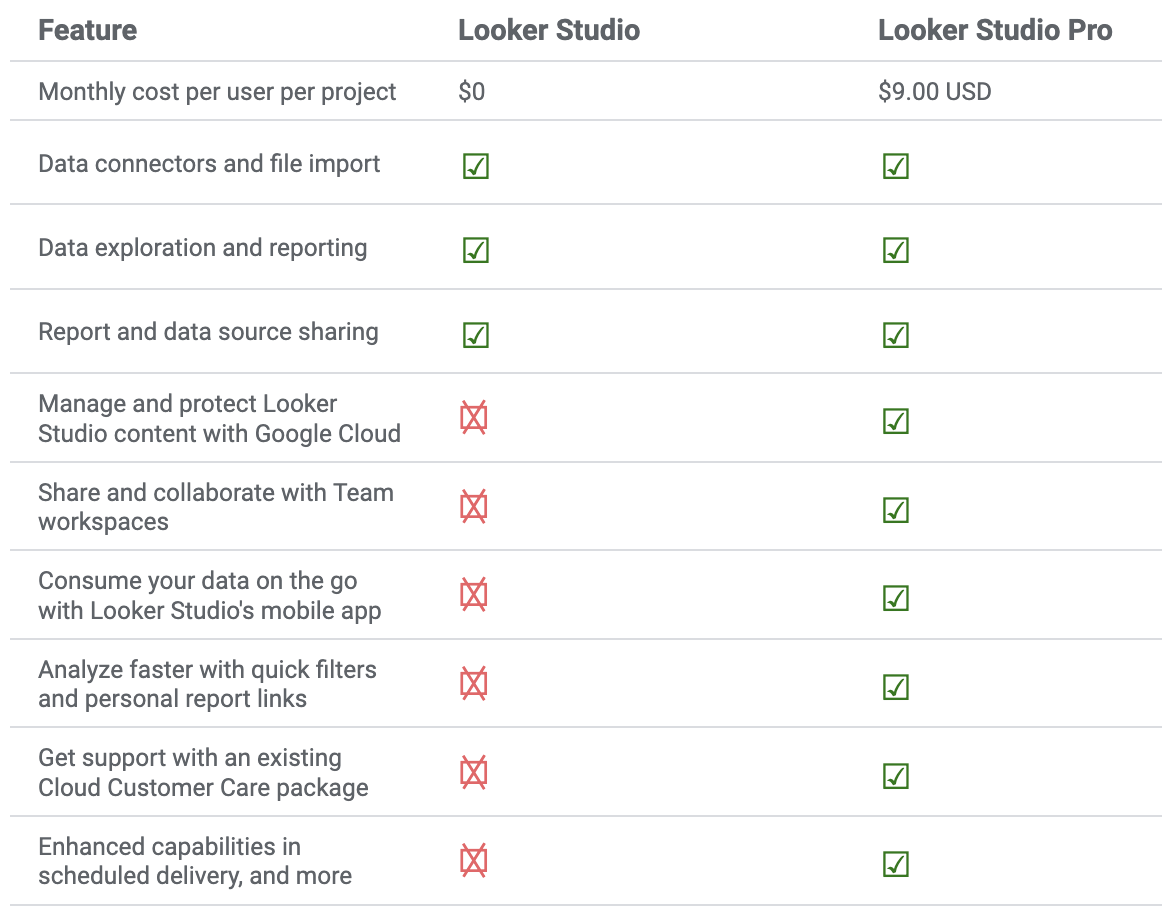
Technical Support
The most valuable of these benefits is technical support. In the free version, you are on your own if any problems arise. In Élan’s opinion, the paid version is not worth it; Google could have added a lot more benefits to make it worthwhile, such as third-party connector access, increased loading speed on reports, or increased blending capabilities. There are tons of free Looker Studio tutorials, tips, and formulas available online. Additionally, Looker Studio has a strong community of users who share troubleshooting advice in forums and bring software-wide issues to the attention of Google support.
Google Cloud
Assets in Looker Studio Pro are also protected from deletion by a Google Cloud lien. In the free version, version history allows users to restore old versions of a report if work gets lost; if it is deleted, however, it cannot be recovered. To work around this, Élan recommends duplicating important reports as a backup copy in case the primary report gets deleted.
Team Workspaces
Team workspaces are highlighted as a feature in Looker Studio Pro, but in the free version, multiple people can work on the same report simultaneously. Our team has encountered issues such as lagging and being kicked out of a dashboard or data source while collaborating. However, based on the description of team workspaces in the Pro version –
“Team workspaces are shared locations for team collaboration that enable Looker Studio Pro users to manage access and share Looker Studio content at scale. Members of a team workspace automatically get access to the content, and the specific permissions on workspaces depend on which role they are granted: Manager, Content Manager, or Contributor.”
Bottom Line, Is it Worth it?
Ultimately, it appears that Looker Studio Pro’s utility lies in its increased options for permissions and access to reports rather than in an improved user experience that allows for more seamless teamwork.
If features such as commenting (similar to Google Docs), the ability for multiple users to edit filters and data sources simultaneously, and access to third-party connectors were all part of the Looker Studio Pro package; then it could become a worthwhile investment.
The bottom line is that the free version of Looker Studio already offers a lot of useful features, so Looker Studio Pro may not be worth your money.

